
Want to make a QR code sign?
QR codes are the best way to get customers involved with your brand and products. You can use them in marketing materials or as labels on product packaging. QR codes can also be applied to signage, and they’re incredibly easy to create.
To help you get started, here are a couple of guides on to make sure your code and marketing collateral is optimized for success. Learn about QR code design best practices here and how to print here.
Follow along with the guide below to create a QR code sign for your next project!
Step 1: Go to Flowcode.com
While there are many QR code solutions, Flowcode offers the best option for someone looking to make a sign in a rush. With a totally free product and unlimited scans, Flowcode is provides a quick answer.
Once on our website, name your Flowcode and select one of our many templates customized by our in-house designers or choose a design you made from scratch.
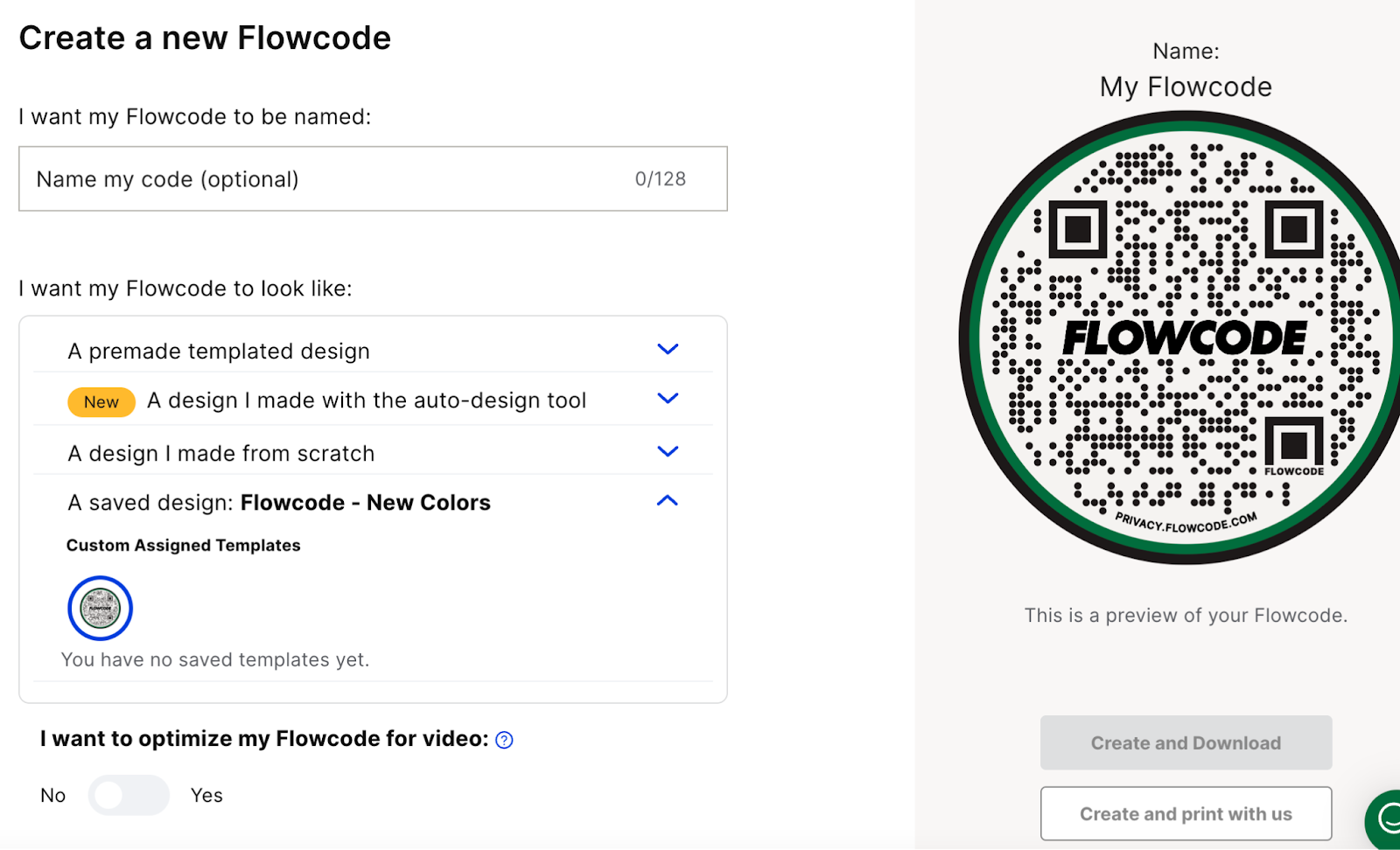
Step 2: Enter the URL you want to embed in the QR code
To create a QR code for your sign, you first have to enter the URL (website address) you want to embed in the code.
You can also link to a social media channel, a WiFi network, and more. You can even create contact collection forms to learn more about your scanners.
Additionally, users are able to select if they want to add smart rules to their Flowcode. Smart rules enable you to link your code to multiple destinations at one time.
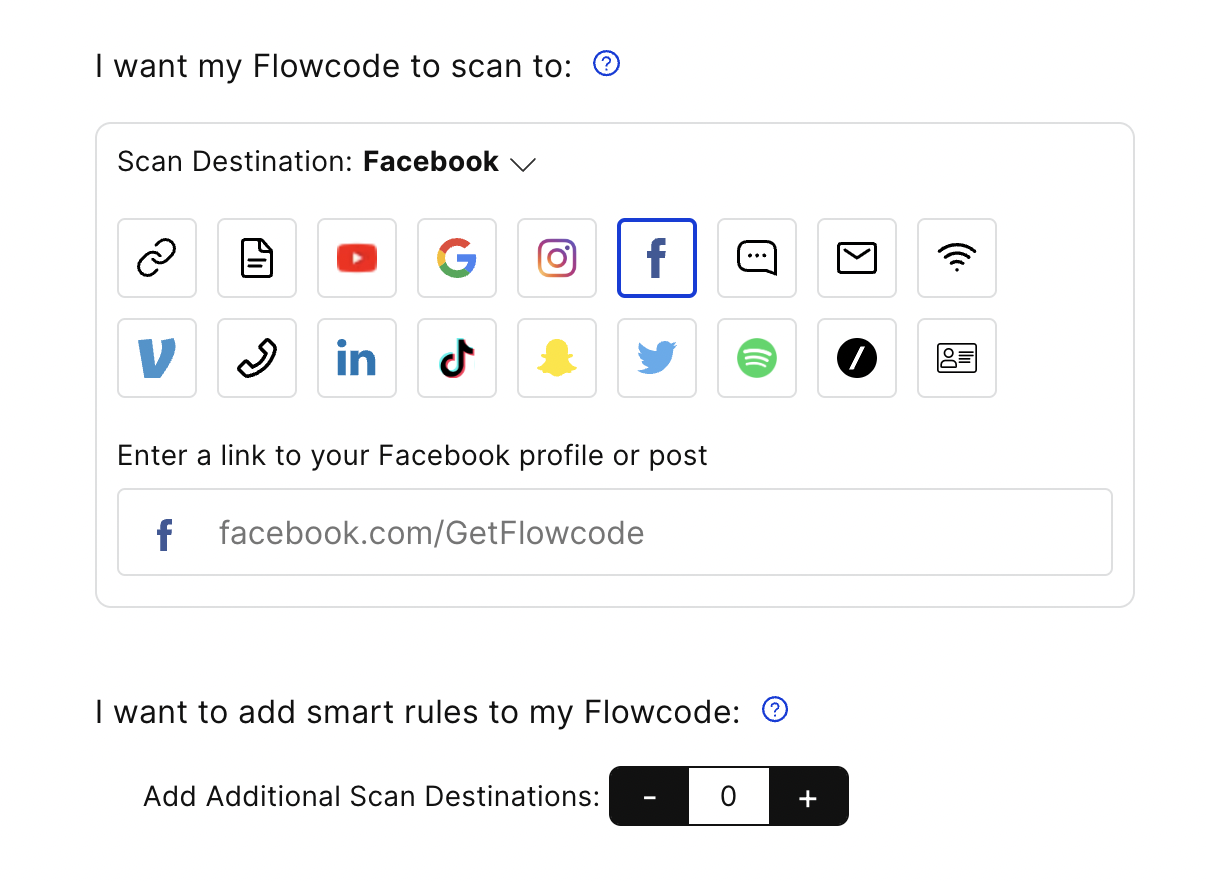
Step 3: Edit any design features that you'd like to suit your personal brand and style
The QR codes on signs can be customized to suit any style. You can change the color, shape, pattern of the QR code, as well as add a logo! Choose colors and patterns that match your brand
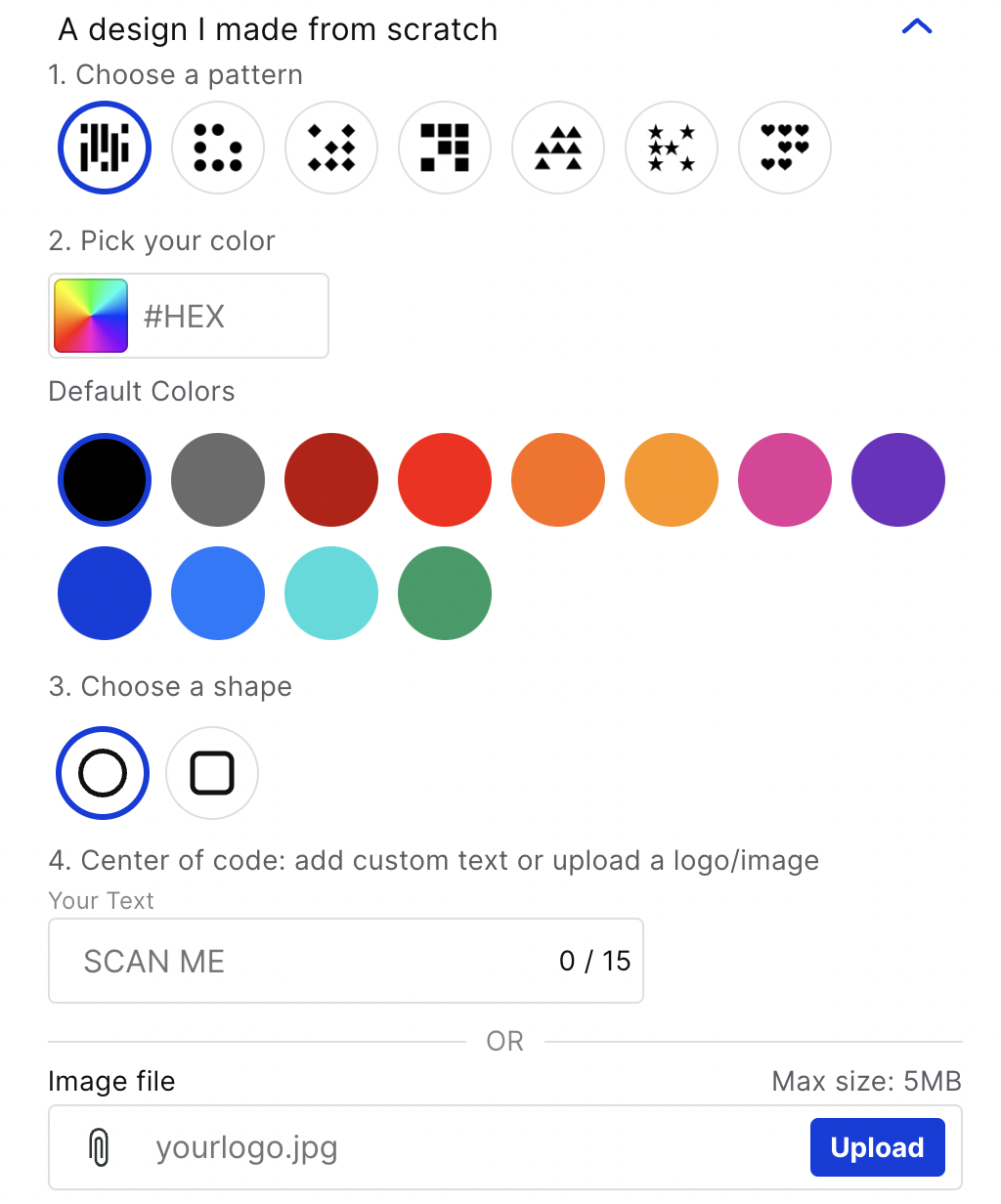
Step 4: Click"download"
Clicking "download" will generate your code and create your free account. Pro tip: download your code as a PNG. These look much better on printed products. Now, you can share it with anyone and they will be able to scan it from their smartphone.
Step 5: Be sure to scan it and test that the scan destination is correct
After you've done this, the next step is to test your QR code. Make sure that scanning it leads to the destination that you have in mind. Open your phone camera, scan the code, and tap the link that pops up!
If everything looks good, then you're ready!
Step 6: Save it to your device
You can choose a format to save your QR code in. You'll need to select the format that you want to use and then name the file.
Step 7: Print and apply
Head to the Flowcode print store to discover a range of options and materials to print your code. If you're applying a QR code to a window, be sure that the sign is visible from the street. It should be large enough for people to see from far away, but not so big that it blocks out other information on the sign (such as store hours).
If you're applying a QR code to an interior wall or door, consider whether anyone will be able to see the sign from outside; if not, try placing an exterior version of it nearby so anyone passing by can scan in.
A good place for signs with QR codes is near where potential customers park their cars—in front of stores and restaurants—so they'll have time while they're waiting in line at checkout (or after they've parked) to scan it.
Ready to make a code?
We hope this tutorial was easy to follow and that you can put QR codes on signs by following these steps. If it is still difficult or confusing, feel free to reach out to our support team so we can assist you further!
Connect to unlock a personalized demo


































.png)

















.png)




.png)

.png)






.png)


.png)
.png)
.png)

.png)

%20copy%203.png)






.png)







